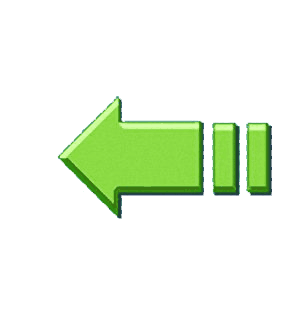Enter the device name, select the driver type, and click the "Search button" to search for its driver.
Photosmart Plus B209a Multifunctional all-in-one driver download
The drivers contained on this page are suitable for the device types manufactured by the following manufacturer: HP Printer, the device name is: Photosmart Plus B209a Multifunctional all-in-one. Before downloading, please check that your operating system version is included in the list below, so that the device will work better.
Manufacturers: HP Printer
Device Categories: Printer
For OS:
Windows XP (32 bit)
Windows XP (64 bit)
Windows Vista (32 bit)
Windows Vista (64 bit)
Windows 7 (32 bit)
Windows 7 (64 bit)
Windows 8 (32 bit)
Windows 8 (64 bit)
Windows 8.1 (32 bit)
Windows 8.1 (64 bit)
Windows 10 (32 bit)
Windows 10 (64 bit)
Driver Download
Please select the driver released by this manufacturer according to your device type and the manufacturer of the device, and then click the "Get Driver Package List" button to get the download address of one or more driver packages for this device.
Manufacturer
Device Category
Goto Download Page
Common malfunction & Repair methods
The following are some common failures of Printer, as well as the solutions to these failures. If you encounter some problems during the driver installation, or after installing the driver, these devices still cannot be used normally, it is recommended to find the corresponding problems and solutions from here, and these problems are relatively common problems.
The printer is abnormal during online printing. What is the reason? …view
Printer Faults | Views: 482
The printer used to work normally, but when printing recently, the paper suddenly stopped feeding. W …view
Printer Faults | Views: 407
When the inkjet printer is used, paper jams often occur during printing, and the paper cannot be aut …view
Printer Faults | Views: 456
The printer found many toner stains on the printed paper when printing. …view
Printer Faults | Views: 471
When the inkjet printer is printing, the printed color is very unclear and fuzzy . …view
Printer Faults | Views: 461
When printing, there is always a lack of color or disconnection. What is the reason? …view
Printer Faults | Views: 1.5 K
Use the search function to quickly find the driver you need
If the drivers provided above are not what you want, or if you want to download drivers for other devices, you can enter the device name in the input box at the top of the page to quickly find various drivers.
Other Device Driver
Leave a Reply
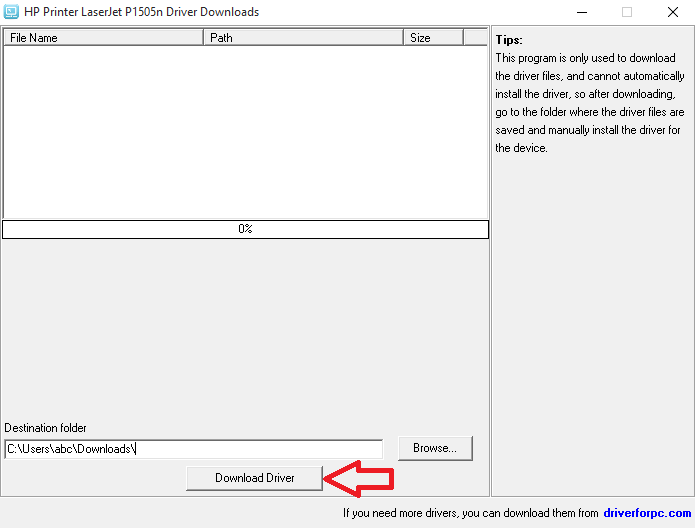 How to Manually Install Driver Files
How to Manually Install Driver FilesAfter downloading the driver client, double-click to run the program, and then click the "Download Driver" button.At this time, the program will automatically download all the driver files.After the p…
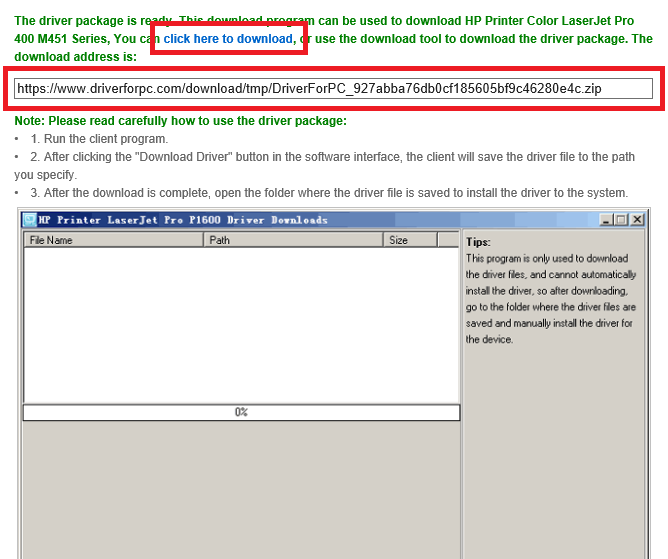 How to download and run the driver client
How to download and run the driver clientAfter you enter the correct verification code, you will get a driver client download address, as shown below:We provide two download methods:1 Click the blue font part to download directly using the b…
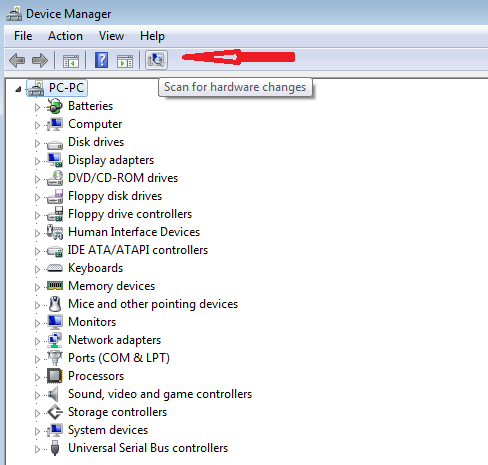 Printer Driver Installation Method
Printer Driver Installation MethodFirst, connect the printer to the computer host, usually through a serial port or USB interface to connect to the computer host. Some printers also need to connect to the network through a wired or wi…
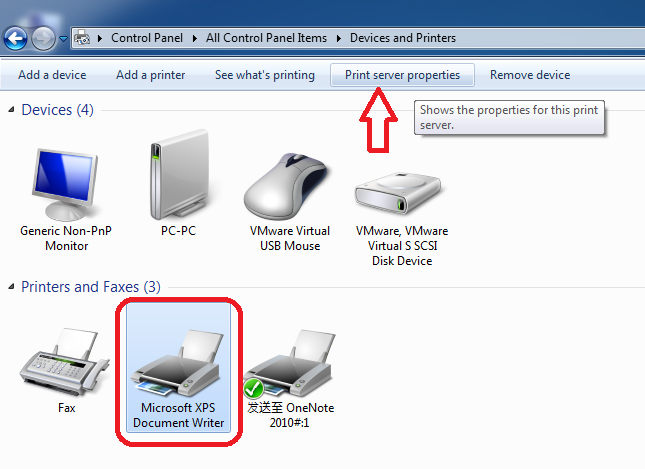 How to Manually Delete Printer Driver Under Windows System
How to Manually Delete Printer Driver Under Windows SystemBefore deleting the printer, you must disconnect the USB cable between the printer and the computer host, and restart the computer.Do not perform any printing operations after restarting the computer.…
• Guest: [June 27, 2022] : Epson L3169 printer wifi fails, what should I do?
Guest: [June 27, 2022] : Epson L3169 printer wifi fails, what should I do?
Reply: Step 1: Check if the printer is connected wirelessly (Wi-Fi).Models without a screen:The indicator l …view >>>
 Guest: [June 27, 2022] : Epson L3169 printer wifi fails, what should I do?
Guest: [June 27, 2022] : Epson L3169 printer wifi fails, what should I do?Reply: Step 1: Check if the printer is connected wirelessly (Wi-Fi).Models without a screen:The indicator l …view >>>
• Guest: [June 20, 2022] : The epson L1118 keeps prompting that the paper is not loaded correctly. What is the reason?
Guest: [June 20, 2022] : The epson L1118 keeps prompting that the paper is not loaded correctly. What is the reason?
Reply: Usually, when it indicates that the paper is not loaded correctly, you can check whether the sensor …view >>>
 Guest: [June 20, 2022] : The epson L1118 keeps prompting that the paper is not loaded correctly. What is the reason?
Guest: [June 20, 2022] : The epson L1118 keeps prompting that the paper is not loaded correctly. What is the reason?Reply: Usually, when it indicates that the paper is not loaded correctly, you can check whether the sensor …view >>>
• Guest: [June 09, 2022] : How does epson L3153 print remotely?
Guest: [June 09, 2022] : How does epson L3153 print remotely?
Reply: 1. Log in to any mailbox, send an email to the printer, and the printer will automatically print the …view >>>
 Guest: [June 09, 2022] : How does epson L3153 print remotely?
Guest: [June 09, 2022] : How does epson L3153 print remotely?Reply: 1. Log in to any mailbox, send an email to the printer, and the printer will automatically print the …view >>>
• Guest: [June 06, 2022] : Hello, my Epson L3119 printer has been used for more than two years. It has been normal before. Rece …
Guest: [June 06, 2022] : Hello, my Epson L3119 printer has been used for more than two years. It has been normal before. Rece …
Reply: For a printer that has been used for a long time, due to various reasons, there may be a problem wit …view >>>
 Guest: [June 06, 2022] : Hello, my Epson L3119 printer has been used for more than two years. It has been normal before. Rece …
Guest: [June 06, 2022] : Hello, my Epson L3119 printer has been used for more than two years. It has been normal before. Rece …Reply: For a printer that has been used for a long time, due to various reasons, there may be a problem wit …view >>>
• Guest: [May 30, 2022] : Mine is epson L3118. When I use it today, it shows error 000031 and the red light flashes twice. Is …
Guest: [May 30, 2022] : Mine is epson L3118. When I use it today, it shows error 000031 and the red light flashes twice. Is …
Reply: First, you can check the encoder disk and grating. If there is no abnormality, remove the cleaning u …view >>>
 Guest: [May 30, 2022] : Mine is epson L3118. When I use it today, it shows error 000031 and the red light flashes twice. Is …
Guest: [May 30, 2022] : Mine is epson L3118. When I use it today, it shows error 000031 and the red light flashes twice. Is …Reply: First, you can check the encoder disk and grating. If there is no abnormality, remove the cleaning u …view >>>
• Guest: [May 12, 2022] : The recent color display of my computer is not very normal. I would like to ask what is the reason?
Guest: [May 12, 2022] : The recent color display of my computer is not very normal. I would like to ask what is the reason?
Reply: Such failures generally have the following reasons:1. Poor contact between the display card and the …view >>>
 Guest: [May 12, 2022] : The recent color display of my computer is not very normal. I would like to ask what is the reason?
Guest: [May 12, 2022] : The recent color display of my computer is not very normal. I would like to ask what is the reason?Reply: Such failures generally have the following reasons:1. Poor contact between the display card and the …view >>>